Build and Deploy Data Apps in Minutes
Visualise and Share Data with only Python
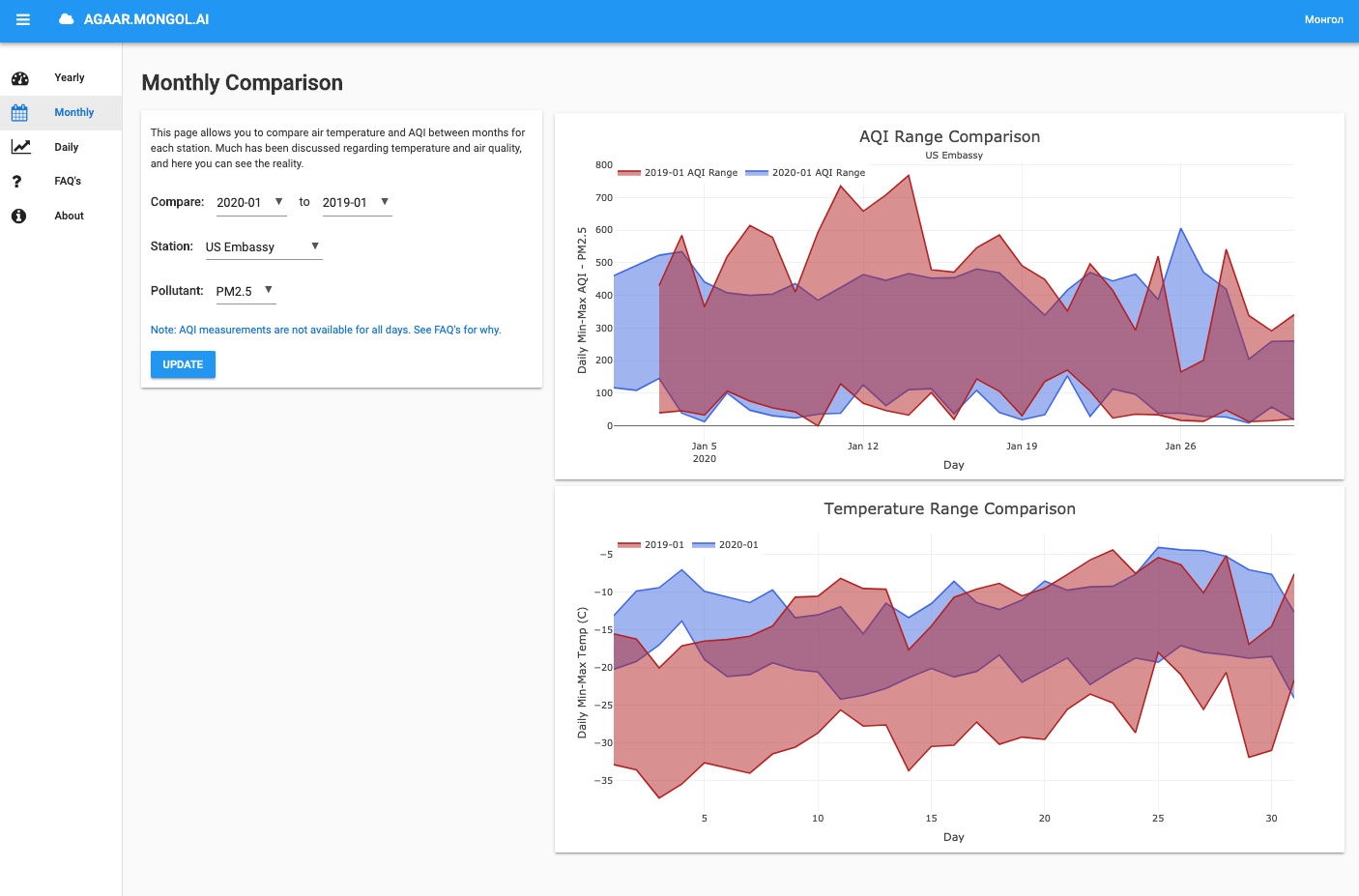
Monitoring air quality with Anvil
Anvil is the fastest, simplest way to build and share your data science models. Not a web developer? No problem. You can write your whole web app in Python – no Javascript or HTML required! The drag-and-drop designer makes building UIs a breeze.
With Anvil, you have all the power and flexibility of Python. Use all your favourite libraries, such as Plotly, NumPy, Matplotlib, Pandas, SciPy, Tensorflow and many more. Oh, and we’re open source.
Robert Ritz
Founder, LETU Mongolia
Turn Python Notebooks into Web Apps
It’s simple to build a front end for your existing notebooks. Easily connect your Python code to your Anvil app with the Uplink and use the drag-and-drop designer to build a UI. Learn how to turn a Google Colab notebook into a web app or watch the video below to see how simple it is to deploy a machine learning model from a Jupyter Notebook:
Joshua Tan
Assistant Professor, LaGuardia Community College, CUNY
Build Interactive Apps on the Web
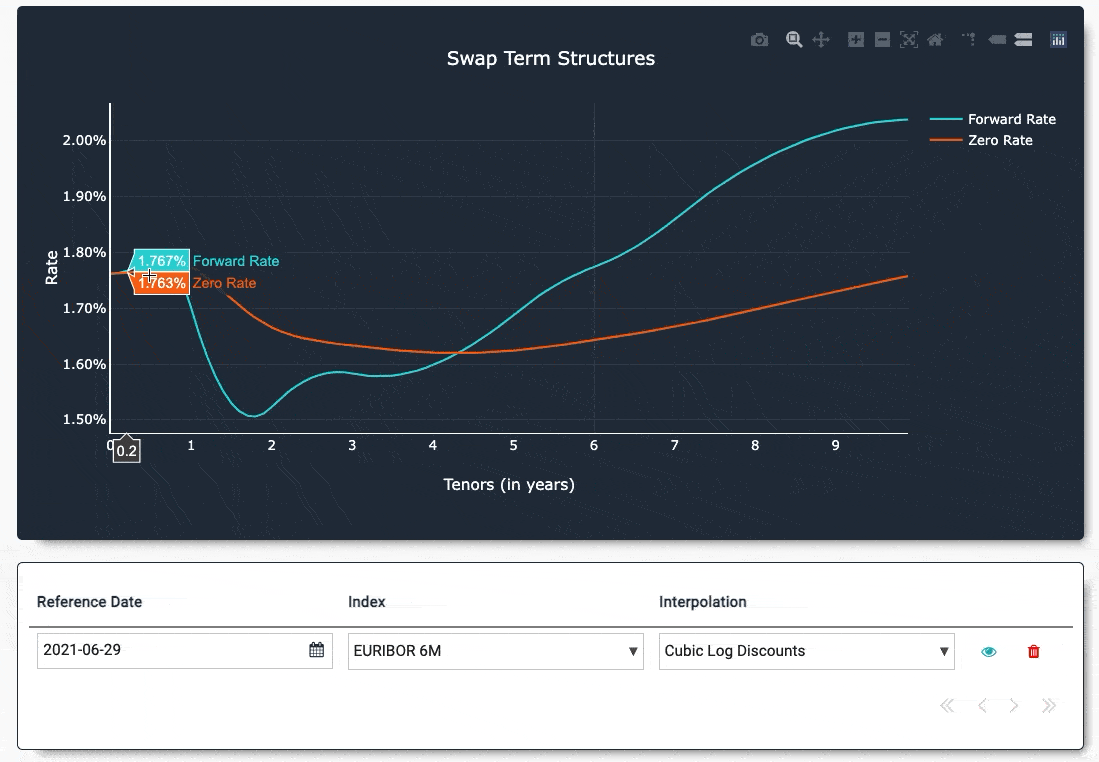
An interactive financial tool built with Plotly
Use your Python skills to build smarter dashboards and data visualisation tools. Import, process and visualise data all inside Anvil, all with Python. There are no limits – Anvil is a full-sized application platform!
Anvil comes with powerful built-in integrations such as Plotly, so you can skip the fuss and get straight to writing code. Learn more about plotting in Anvil.
See how it’s done: Try our Building a Dashboard in Python tutorial.
Steven Wu
BasisPoint
The Best Tool for Turning Data Science into Web Apps
Anvil is simple enough for beginners but powerful enough for professional devlopers. Get started with a tutorial or read our documentation to learn more about what you can build. With Anvil, you have the power to:
- Ship apps with a single click: Publish your apps online with one click. Or keep them private for just your colleagues. Either way, there’s nothing extra to install – your app is available right away.
- Manage databases: Using Anvil’s built-in database means querying and editing data with no-nonsense Python statements.
- Collaborate with colleagues: With Anvil, git version control is built in. Connect to GitHub to manage your codebase, create pull requests and start code reviews.
- Store and manage large datasets: Use Anvil’s Data Files Service to attach large files, such as CSVs and machine learning models, to your app.
- Install Anvil on your own server: You need to keep your data within your own network? No problem. See here for more information, or email enterprise@anvil.works to set up a trial.
It’s Free to Get Started!
Sign up for Anvil’s Free Plan now:
Find out more
Anvil is a powerful data science platform. Check out these articles and tutorials to see for yourself:
Tutorial: Build a data dashboard
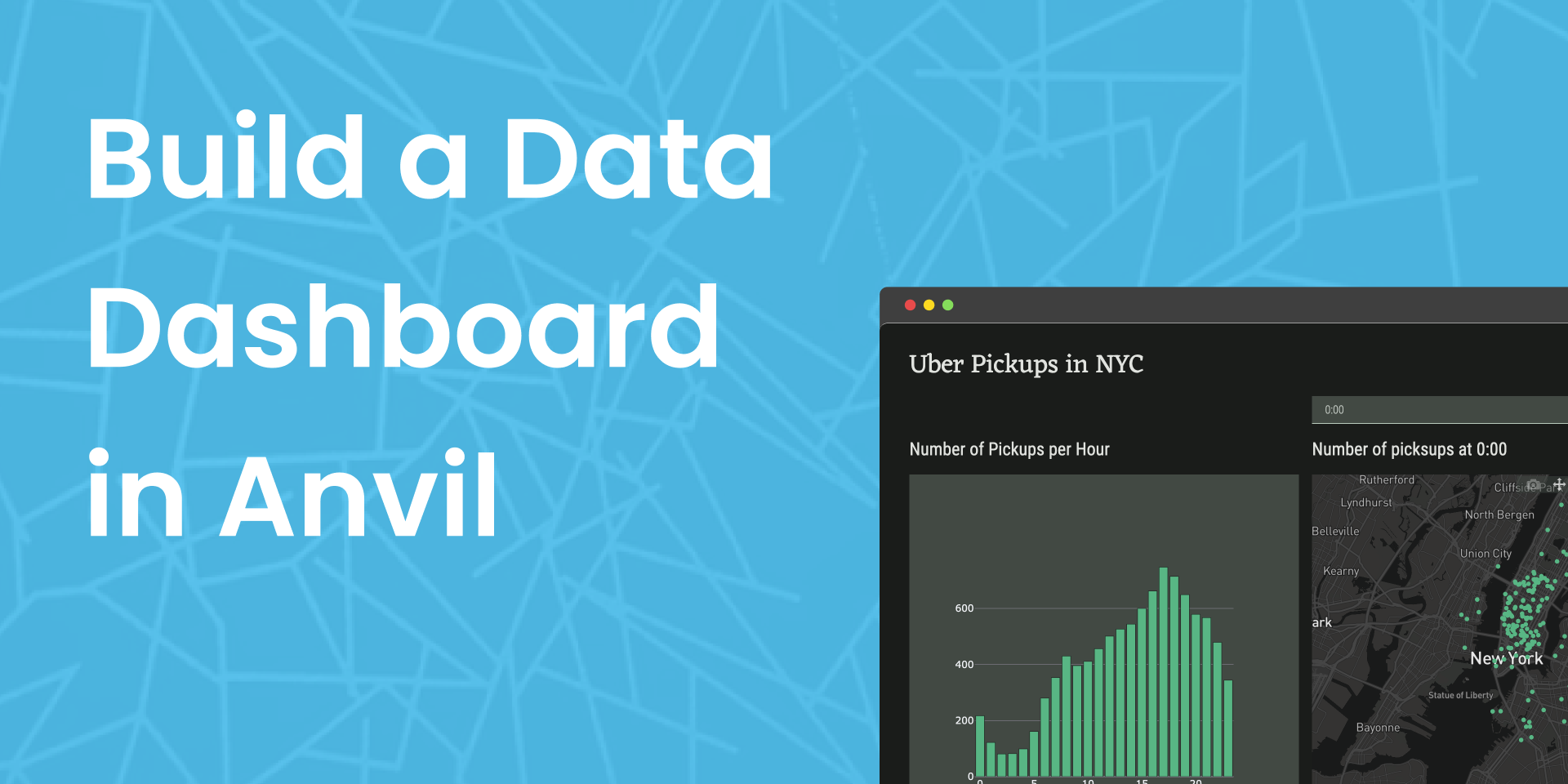
Plot data using client-side Python code and deploy it online for others to see.
Build a Web App with Pandas

Deploying a machine learning model with Anvil
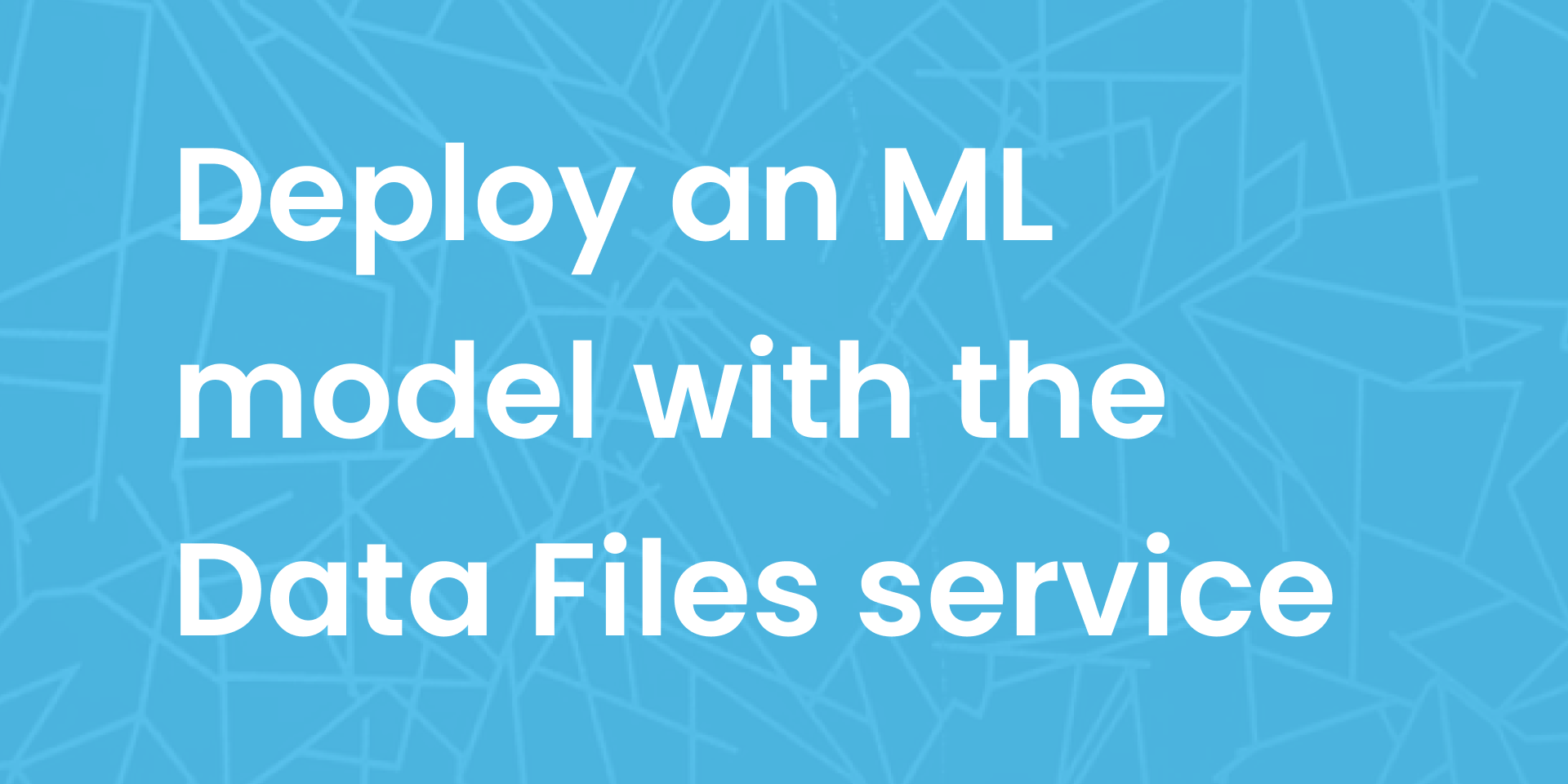
Turning a Google Colab Notebook into a Web App

Plotting in Python: Comparing the Options
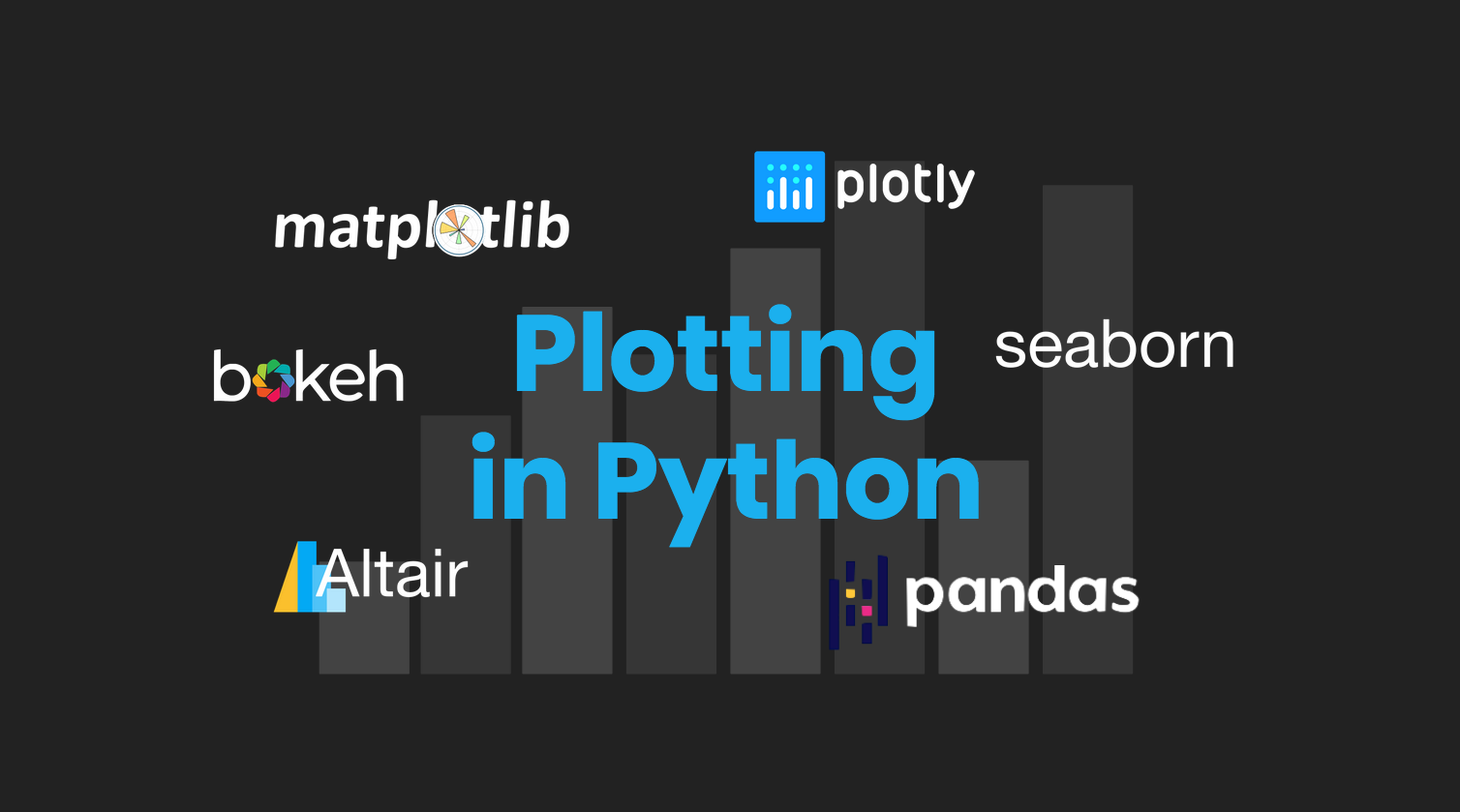
Which should you choose? We explore 7 libraries you can use in Anvil.