Drag and Drop to Create PDFs with Python
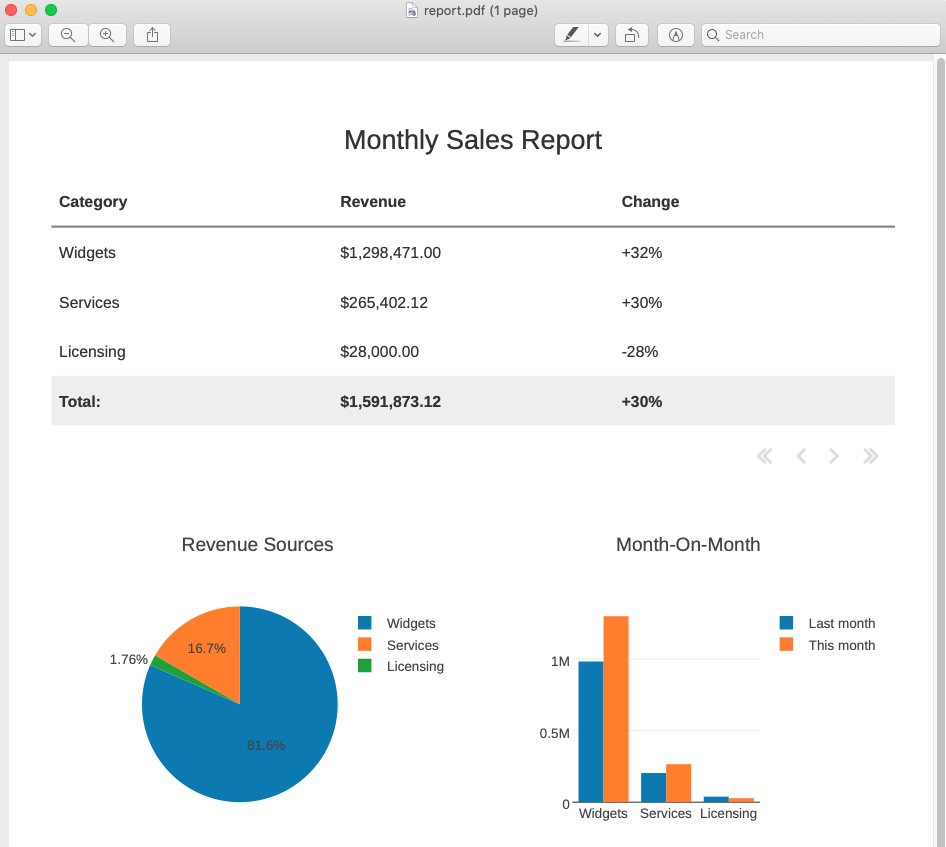
No more messing with libraries that generate HTML. With Anvil, you can drag-and-drop your visual design, and render it in PDF format. All with nothing but Python.
From sales reports to client invoices, Anvil’s built-in PDF support makes it simple to turn your data into customisable, shareable PDFs.
How does it work?
Use our drag-and-drop Anvil designer to build your page, then create a PDF with a single function call. Download, save in your database, attach it to an email, or return it from an HTTP API endpoint – Anvil’s tutorials will show you how!
More powerful than PyPDF and FPDF
While PyPDF and FPDF are great for basic PDF operations like concatenating existing documents, creating PDFs with Anvil gives you much more power – you can design and build your whole document with our drag-and-drop visual designer.
Try it for yourself
Check our our step-by-step guides:
- Create a personalised PDF with just 8 lines of Python
- Generate PDFs from an existing Python script
- Automate your workflow with a PDF invoice generator
- Read more in our full documentation

This demonstration is from our PDF invoice generator
Want to know more?
We’ve got step-by-step tutorials to help you explore Anvil:
Or you can read the full reference documentation:
Learn more about Anvil
Get in touch with us to learn more about how you can best use Anvil, and arrange a demonstration of what Anvil can do. Just leave your email address or phone number and we'll get back to you right away.