Collaborating with Other Developers
If you’re working with other developers on the same application, you’ll need to give them access to your app. To do this, open your app’s Settings from the Sidebar Menu, then choose Collaboration.
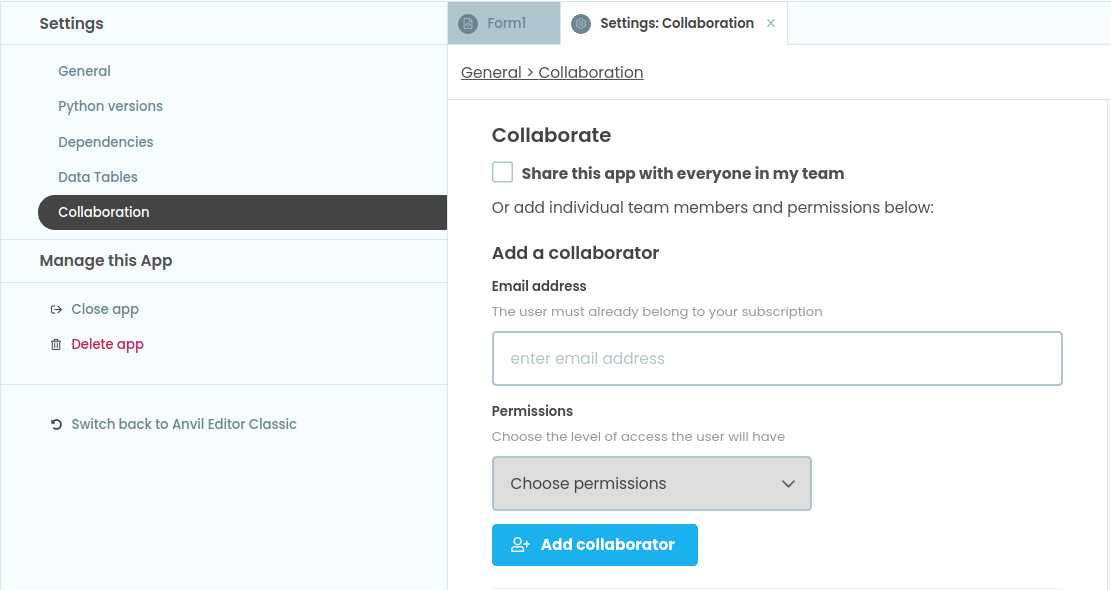
You have two choices for sharing your app:
Share with everyone in my team
If you check this box, everyone using the same Anvil subscription will be able to read and edit this app.
Add a collaborator
This option allows you to add individual collaborators, rather than opening access to your whole team at once. Enter their email address to add them, and choose whether they will have full access (the default) or read-only access to your application.
Collaborating with Git
Apart from adding collaborators, Anvil also allows you to connect to an external (“remote”) Git repository, such as one provided by GitHub. This allows you to collaborate with developers in different organisations, work on open source projects, or make use of external code review and CI/CD tools.
Take a look at the Collaborating with Git and GitHub section to learn more.
Versioning note
Unlike other sections of Settings, the collaboration settings for your app are not stored in your app’s source code, so they will not change if you restore old version of your application.
Do you still have questions?
Our Community Forum is full of helpful information and Anvil experts.
