Depending On Other Apps
Reusing Components and Code
You can reuse Forms, Custom Components and code from
one Anvil app in another by making the app available as a library. Choose “Dependencies” from the Settings Menu ![]() .
.
Making an app available as a library
In the example below, we have made the current app available under the package name “my_app”. This means that
Forms, Custom Components and modules from this app
can be used by any app that has this app as a dependency.
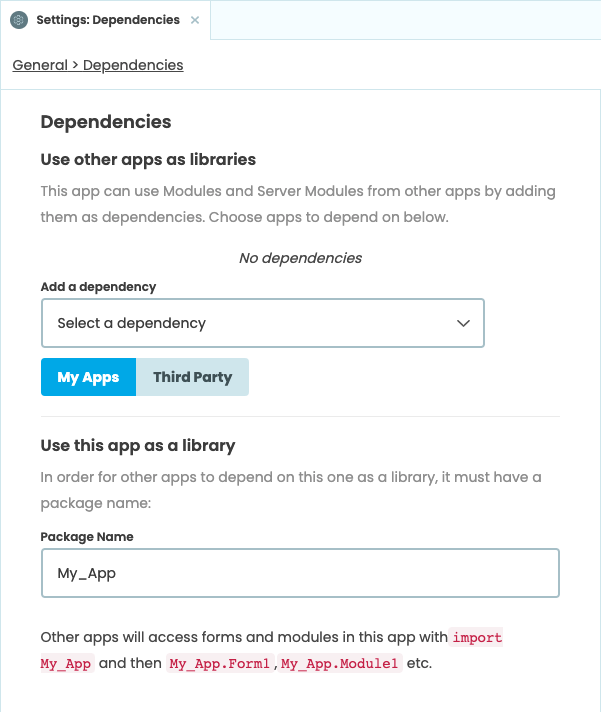
The App Dependencies dialog, found in
the Settings Menu  under Dependencies
under Dependencies
Using other apps as libraries
In the App Dependencies dialog, you can also import other apps as dependencies.
To use your own apps (or apps you have cloned into your account), click the “My Apps” tab in the dialog and select the app you want to use.
You can also use third-party dependencies by choosing “Third Party” in the App Dependencies dialog and entering a third-party app token. If you would like to enable your app as a third-party dependency, please contact support@anvil.works.
In this example, we’ve imported the Useful Components app (which has the package name useful_components).
Any custom components in that app will now show up in the Toolbox in this app:
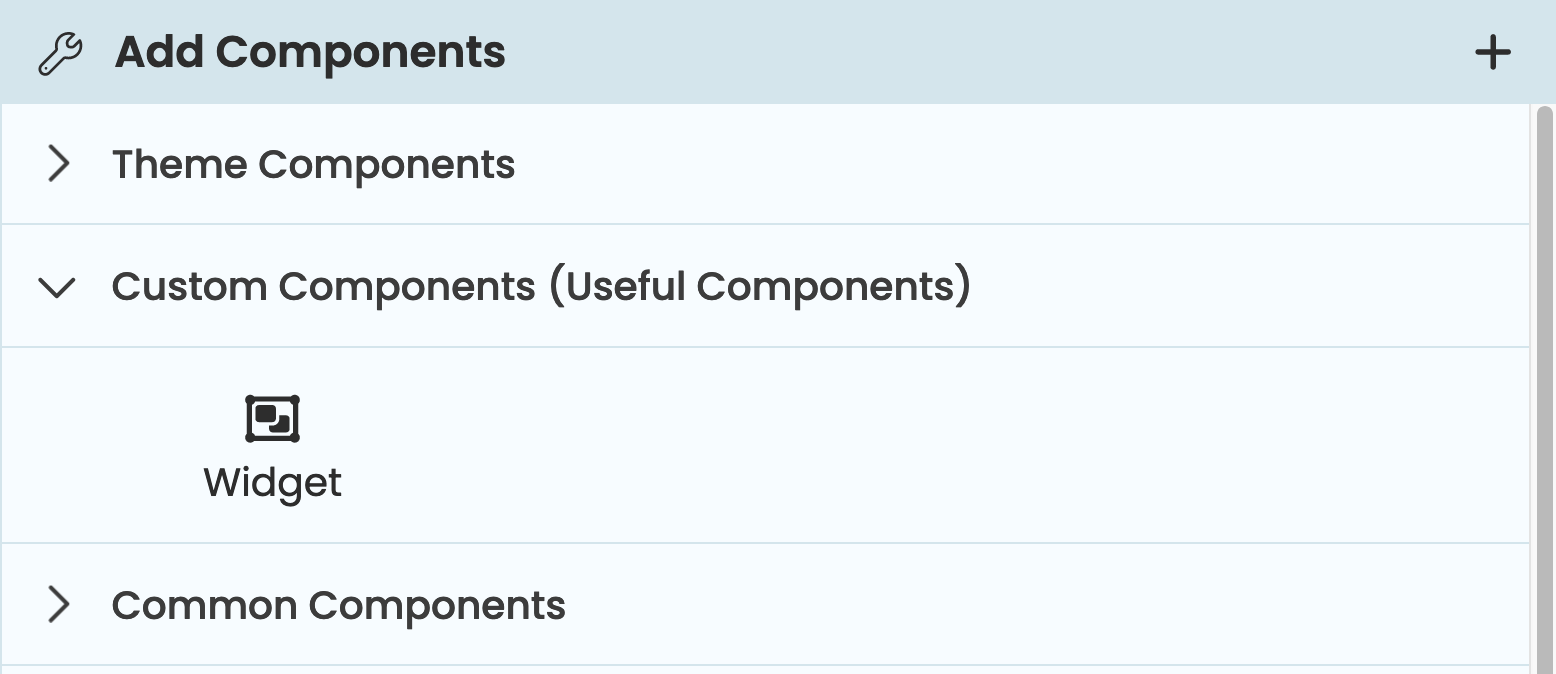
You can choose to depend on the Published or Development (most recent) version of the app. Note that if the library app does not have a published version, both options will refer to the most recent version.
You can also refer to library apps in code by importing them as packages. In this way, you can use custom components and modules from libraries directly.
from useful_components.Widget import Widget
self.add_component(Widget())Any dependencies of an app you depend on will also be available to your app (dependencies are transitive).
It is possible to depend on apps that you own (or your organisation owns), or on public “third-party dependencies”. If you would like to make your app a third-party dependency so that others can rely on it, email support@anvil.works. Otherwise, to use an app that someone else wrote as a library, you should clone their app and then depend on your copy.
Depending on a version of an app
By default, when you add a dependency on an app, you depend on the master branch. However, it is also possible to depend on a particular version of a dependency’s code. You can depend on:
-
Released versions: If an app has tagged a particular version with a tag that begins with
vand then dot-separated numbers (egv1.0.1), you can choose that version when depending on the app. -
Other branches: If an app has branches other than
master, then you can depend on any of those branches. (Branch names containing the/character will not be available to choose.)
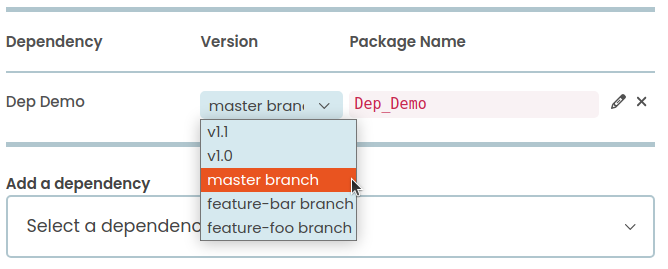
Do you still have questions?
Our Community Forum is full of helpful information and Anvil experts.

