Quickstart: Email
Communicate to and from your app by email
Your Anvil app can send and receive emails.
Follow this quickstart to create an app that sends you an email, and auto-replies to emails you send it.
Create an app
Log in to Anvil and click ‘New Blank App’. Choose the Material Design theme.
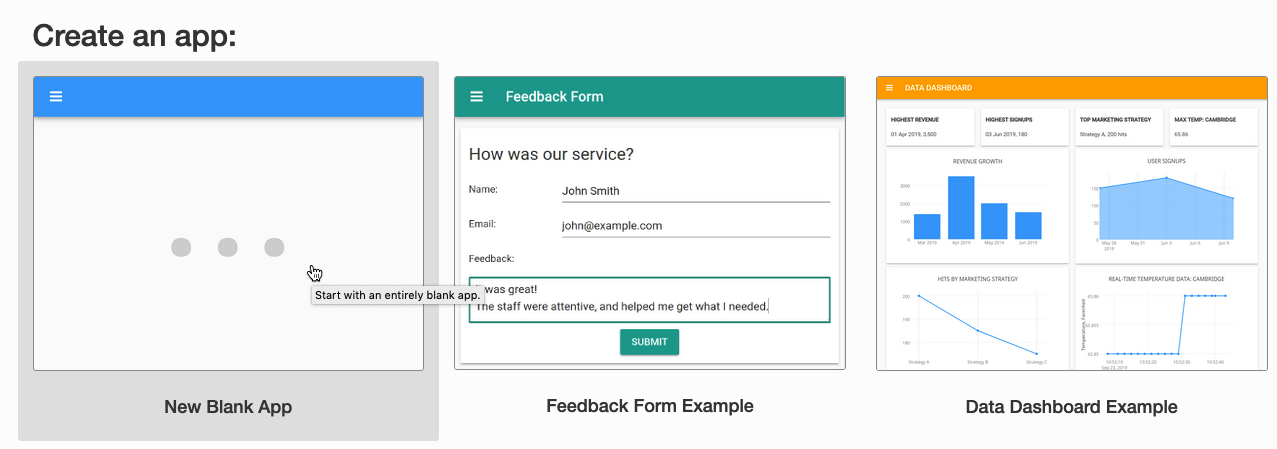
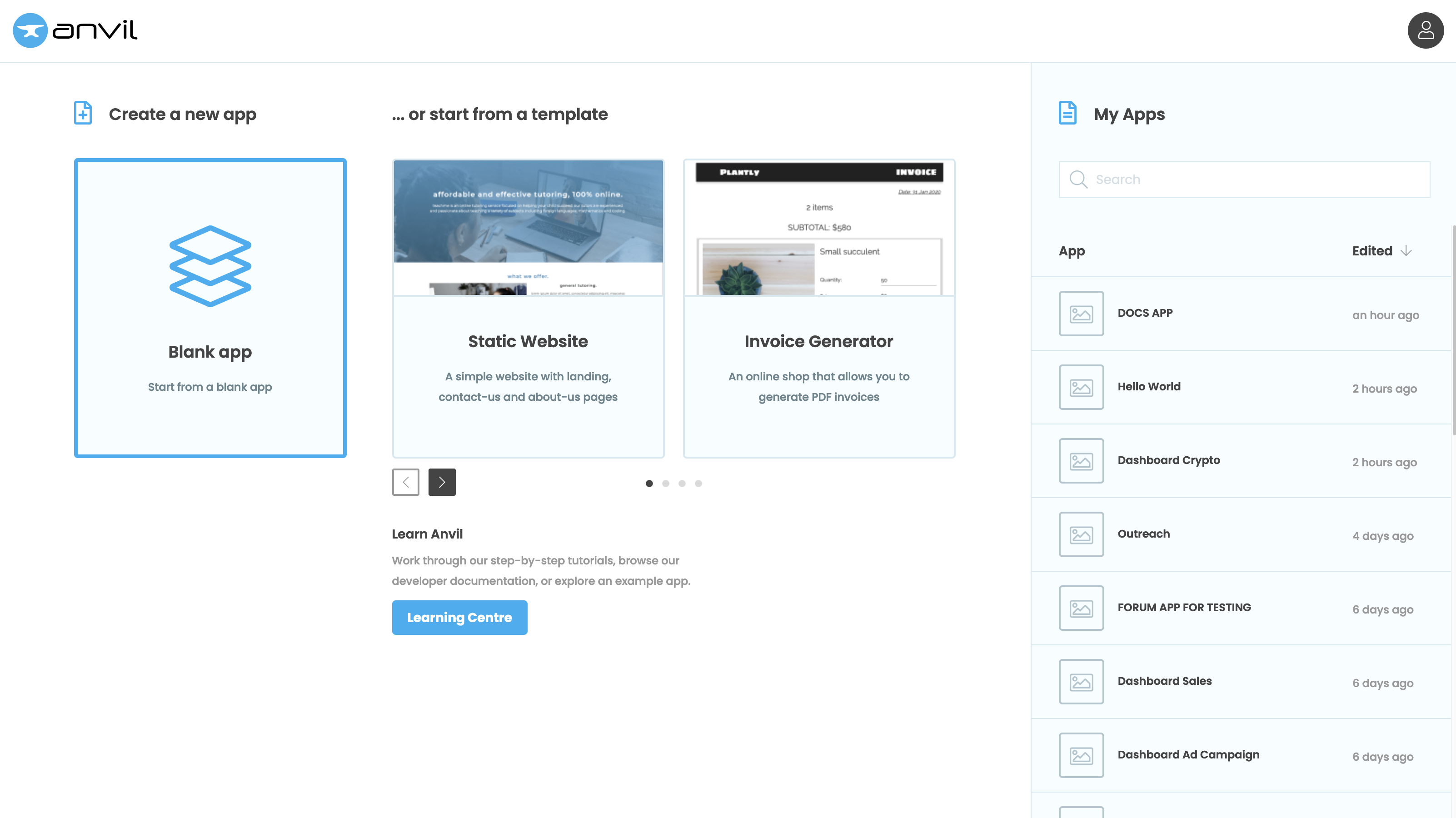
Add the Email Service
In the App Browser, click the + next to Services.
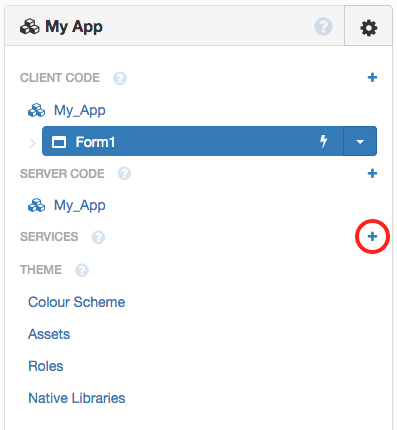
You’ll see a list of available services and integrations. Click on Email.
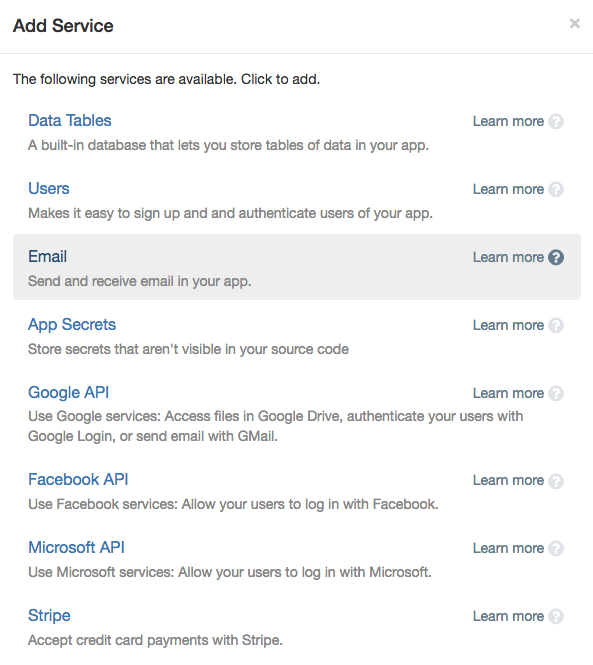
In the Sidebar Menu, click the blue plus button  . You’ll see a list of available services and integrations. Click on Email.
. You’ll see a list of available services and integrations. Click on Email.
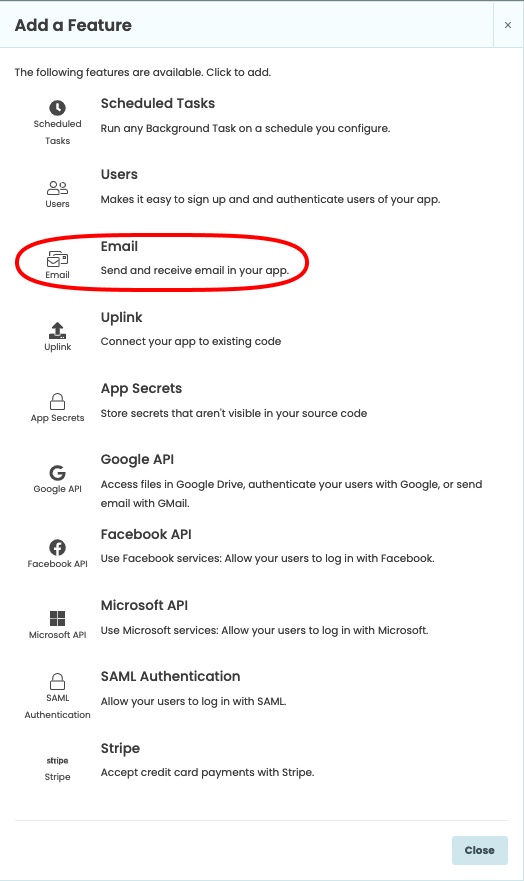
Add a Server Module
In the App Browser, click the + next to Server Code to add a new Server Module.
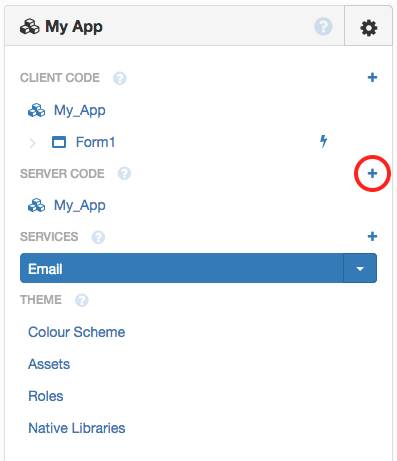
You will see a code editor with a yellow background.
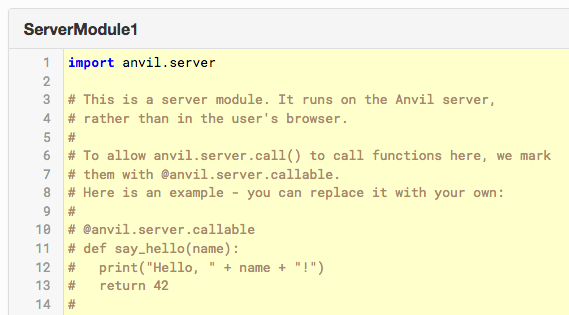
In the App Browser, click “+ Add Server Module”.
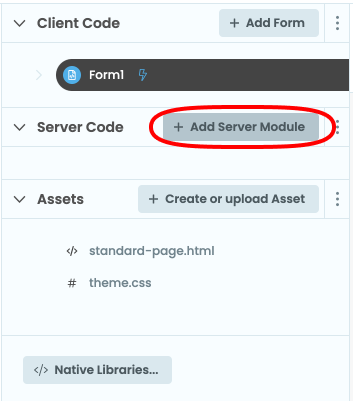
A tab will open a code editor with an orange background.
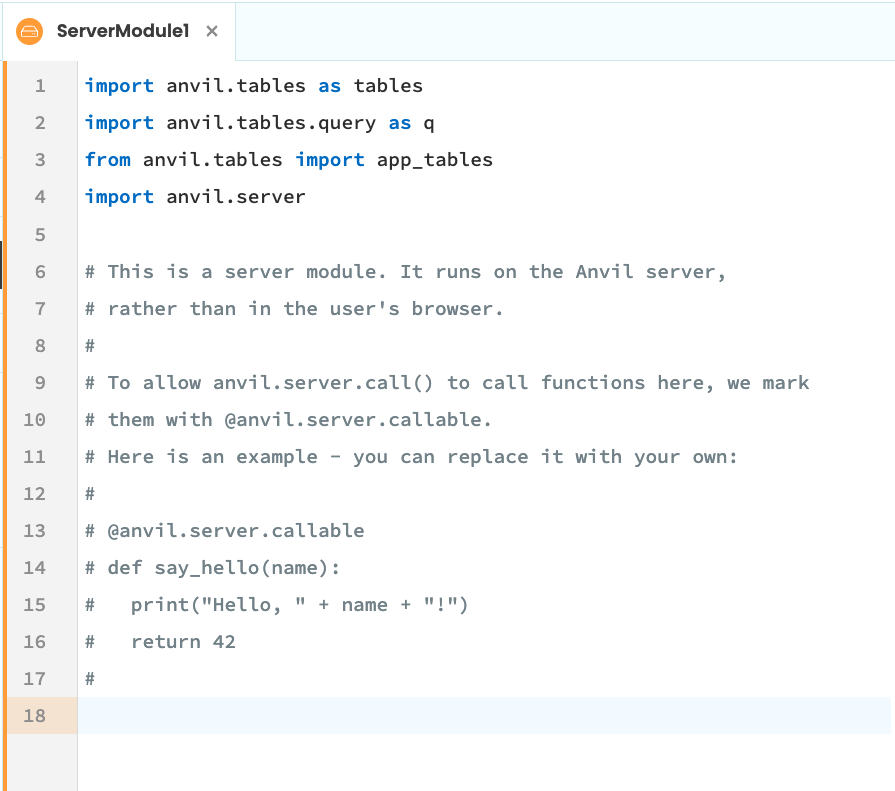
Send an email from your app
Write this function into the Server Module:
@anvil.server.callable
def send_email(address):
anvil.email.send(
from_name="Anvil Forum",
to=address,
subject="Have you used the Anvil Forum?",
html='The Anvil <a href="https://anvil.works/forum">Forum</a> is friendly and informative.',
text="The Anvil Forum (https://anvil.works/forum) is friendly and informative.",
)The anvil.email.send function requires for at least one of the text and html properties to be specified. The html property defines the HTML content for the email, while text is just plain-text. If both are added, the html content will be displayed unless it can’t be rendered, in which case the text content will be displayed.
Call your server function from the client
Go to the code for Form1. It looks like this:
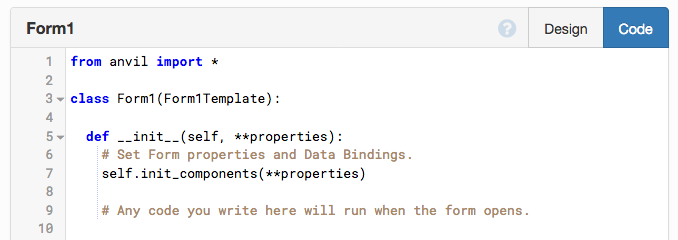
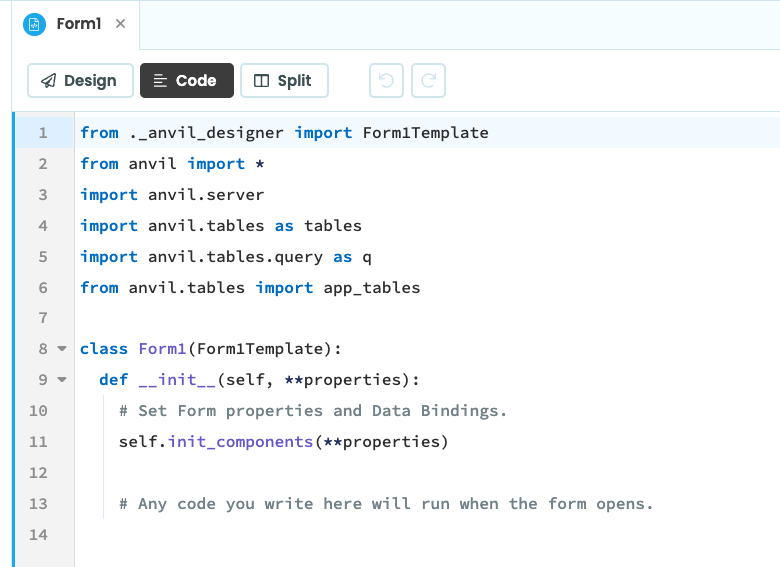
At the end of the __init__ method, write these lines (replace the <your email address> with your actual email address):
email_address = "<your email address>"
anvil.server.call('send_email', email_address)This means your function will run when the app starts.
Run your app
Now click the ‘Run’ button at the top of the screen.
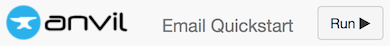
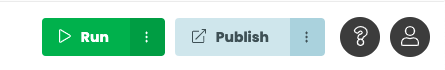
Check your email - you will have an email from your app.

Receive emails from your app
Stop your app and go to your Server Module.
Write this function:
@anvil.email.handle_message
def message_handler(msg):
to_address = msg.addressees.to_addresses[0].raw_value
msg.reply(f"Your email was sent to {to_address} and received successfully.")Send your app an email
At the bottom of the Server Module, there is a message like this:
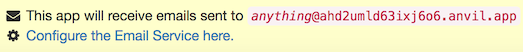
Any emails sent to any address ending in @ahd2umld63ixj6o6.anvil.app will
be receieved by my app - your app will have a similar but different address.
Open your favourite email client and send an email to hey-it-works@<your-app-id>.anvil.app, where <your-app-id> would be ahd2umld63ixj6o6 in my case.
You should receive a reply containing the text Your email was sent to hey-it-works@<your-app-id>.anvil.app and receieved successfully.
(To set up a nicer email address for your app, see deployment.)
Copy the example app
Click on the button below to clone a finished version of this app into your account.
Next up
Want more depth on this subject?
Read more about Sending and receiving email in Anvil
Want another quickstart?
Every quickstart is on the Quickstarts page.
Do you still have questions?
Our Community Forum is full of helpful information and Anvil experts.
